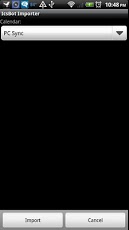ICS BOT 2 1.2.1
Free Version
Publisher Description
This is the original ICS BOT published by Elliott Hughes. Due to time the application was taken down but is now back up.ICS BOT 2 imports vCalendar files into the Android Calendar.UPDATE: The newest version of ICS BOT 2 has been changed to set a max Android Version of 2.3.4The reason for this change is due to the internal changes of the android system after this version. Android 4.0 released new ways to access the calendar and plans are in the work to update ICS BOT 2.I will also look into raising the Android version if I can get a hold of a device with higher versions due to the emulators not having the calendar function.END UPDATE Please post any issues in the comments and I will address them as quickly as I can. I also have a issue tracker you can post to here: https://github.com/rearley/ICS-Bot-II/issuesicsbot, ics bot, ics import, vcalendar import, ics importer
About ICS BOT 2
ICS BOT 2 is a free app for Android published in the Other list of apps, part of Business.
The company that develops ICS BOT 2 is Rickey Earley Jr. The latest version released by its developer is 1.2.1. This app was rated by 1 users of our site and has an average rating of 3.0.
To install ICS BOT 2 on your Android device, just click the green Continue To App button above to start the installation process. The app is listed on our website since 2013-06-18 and was downloaded 194 times. We have already checked if the download link is safe, however for your own protection we recommend that you scan the downloaded app with your antivirus. Your antivirus may detect the ICS BOT 2 as malware as malware if the download link to com.earleyholdings.icsbot2 is broken.
How to install ICS BOT 2 on your Android device:
- Click on the Continue To App button on our website. This will redirect you to Google Play.
- Once the ICS BOT 2 is shown in the Google Play listing of your Android device, you can start its download and installation. Tap on the Install button located below the search bar and to the right of the app icon.
- A pop-up window with the permissions required by ICS BOT 2 will be shown. Click on Accept to continue the process.
- ICS BOT 2 will be downloaded onto your device, displaying a progress. Once the download completes, the installation will start and you'll get a notification after the installation is finished.